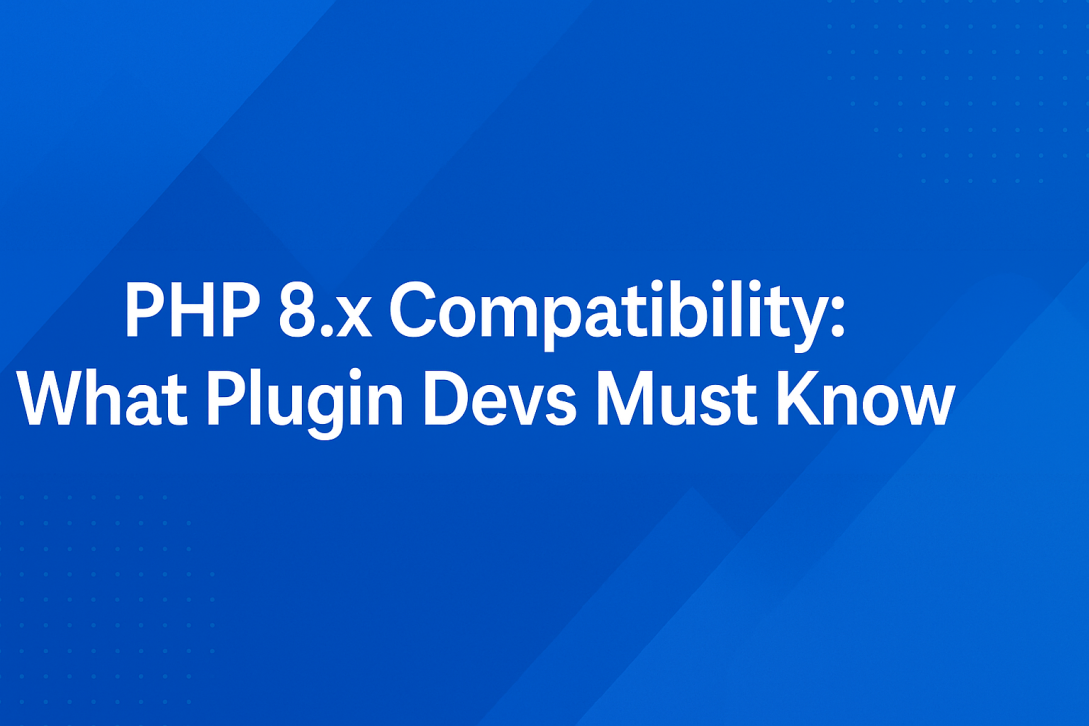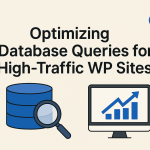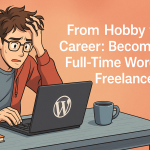WordPress developers face both an opportunity and a challenge as the PHP ecosystem evolves. With the release of PHP 8.0, 8.1, and 8.2, we are seeing one of the most significant transformations in the PHP language in years. The performance gains, strict type enforcement, and new features bring modern programming capabilities to WordPress plugin developers—but they also break many legacy conventions that plugins often rely on.
For plugin developers, staying current isn’t just a matter of performance. It’s about future-proofing your work, ensuring compatibility with growing server environments, and maintaining user trust. With many managed hosts upgrading their platforms to PHP 8.x by default, developers can no longer afford to treat this shift as optional. It’s now a responsibility.
Let’s take a deep dive into what PHP 8.x brings to the table, what has changed under the hood, the most common pitfalls, and the steps plugin authors should take to maintain rock-solid compatibility across versions.
The Evolution from PHP 7 to 8: A Quick Context
Before PHP 8.x, most WordPress plugins were comfortably written in PHP 5.6 or 7.4. These versions were relatively lenient in their type enforcement and error handling. PHP 8.0, however, introduced changes that flipped many of those relaxed standards on their heads.
The jump from 7.4 to 8.0 brought breaking changes, while 8.1 and 8.2 added further strictness around deprecations and type hints. As a result, code that “sort of worked” in PHP 7.4 now throws fatal errors, warnings, or deprecated notices in PHP 8.x environments.
The critical takeaway here is this: if you’re a plugin developer and haven’t yet audited your code for PHP 8.x readiness, you are potentially exposing your users to broken sites and missed business opportunities.
PHP 8.x Support in WordPress Core
WordPress officially supports PHP 8.0 and 8.1 as of versions 5.6 and 6.1, respectively. While PHP 8.2 compatibility is still being actively tested and improved, core contributors are working diligently to ensure that WordPress is future-proof. However, just because WordPress core supports PHP 8.x doesn’t mean plugins automatically inherit that compatibility.
Plugins must be independently audited and updated. It’s not just about making them work—it’s about preventing unpredictable behavior across themes, hosting environments, and third-party integrations.
Type Changes and Strictness
One of the most impactful changes in PHP 8.x is its stronger stance on types. While type declarations were introduced earlier, PHP 8 now enforces them more strictly.
If you’ve relied on loose typing in the past—say, passing a string to a function expecting an array—you’ll now get a TypeError. Function calls that used to silently coerce types no longer do so. Moreover, PHP 8.1 adds strict rules around internal function signatures, and PHP 8.2 makes these even stricter.
For example, calling strpos() with null or an array now results in fatal errors. Previously, these would return false or throw warnings. Similarly, passing null to a non-nullable parameter will now immediately stop execution.
Named Arguments: A Double-Edged Sword
Named arguments were introduced in PHP 8.0 and allow developers to call functions using the name of the parameter rather than just position. While this seems harmless—and even helpful—it becomes dangerous when your plugin’s public functions are used by others.
Changing the name of a parameter in future versions of your plugin can now be a breaking change if someone is using named arguments to call that method. So plugin authors must carefully consider their API design and treat parameter names as part of the contract, not just function signatures.
Attributes (a.k.a Annotations)
PHP 8 introduced native attributes to replace docblock annotations. This is great for frameworks, but also has implications for WordPress plugin development, especially if you’re building anything related to routing, models, or meta definitions.
While WordPress core does not yet use attributes extensively, if you’re building modern plugins or integrating with frameworks like Symfony, Laravel, or PSR-compliant libraries, you’ll want to start considering attribute support.
This also means testing your code against both annotated and attribute-based definitions, particularly if you’re providing extensibility to third-party developers.
Constructor Property Promotion
A syntactic sugar introduced in PHP 8, constructor property promotion lets you declare and assign properties directly in the constructor signature. It’s neat and modern, but it’s also incompatible with earlier PHP versions.
This means that if you’re using this feature, your plugin must require PHP 8.0+, and you should make that explicitly clear in your readme.txt and plugin.php header. Otherwise, users running older PHP versions may face white screens or fatal errors on activation.
For broader compatibility, many developers continue to use the traditional constructor property assignment syntax to support PHP 7.4 and below.
Match Expressions and Nullsafe Operator
Match expressions are a cleaner alternative to switch/case and return values directly. Likewise, the nullsafe operator (?->) prevents common null reference errors by short-circuiting execution if a value is null.
These are welcome additions but should be used with caution in plugins that still claim to support earlier PHP versions. Again, the trade-off is compatibility versus modern syntax. If you choose to use them, be clear about version requirements.
Deprecated Features and Backward Compatibility Issues
Every PHP version introduces new deprecations. With PHP 8.1 and 8.2, many older functions, dynamic properties, and behaviors are either deprecated or entirely removed.
Notable issues include:
- Deprecated dynamic properties: Classes that define properties dynamically (without explicitly declaring them) will trigger deprecation warnings in PHP 8.2.
create_function(): Fully removed.- Implicit null to non-null coercion: Now throws fatal errors.
- Deprecated internal function parameters: PHP 8.1 and 8.2 started deprecating unused parameters, leading to potential notices in plugins that overload or proxy internal functions.
These warnings can pollute logs, frustrate users, or even break integrations—especially when used in combination with strict type declarations.
Error Handling Changes
PHP 8 introduced changes to error handling that have an outsized impact on plugin development. Most notably, certain errors that used to be warnings or notices are now fatal. This includes type mismatches, invalid argument types, and incorrect property access.
This shift places more responsibility on developers to validate their inputs and use modern exception handling practices. Catching Throwable and handling edge cases gracefully should become a standard part of your plugin development flow.
Moreover, suppressing errors with @ is no longer a reliable pattern, as many suppressed errors are now caught by the engine regardless.
Reflection API and Internal Function Changes
If your plugin uses reflection or inspects class methods, beware: PHP 8.1 and 8.2 introduce changes to internal signatures that can cause ReflectionException if you assume parameter behavior.
You must write defensive code when using ReflectionMethod, ReflectionProperty, or get_class_methods(). Always verify existence, parameter counts, and types before attempting to invoke or document them.
Real-World Compatibility Issues Developers Encounter
In the field, plugin developers report common issues when migrating to PHP 8.x. These include:
- Plugins that use magic methods like
__call()extensively, triggering deprecated dynamic properties - Uncaught
TypeErrorwhen passing null to third-party library functions - Incompatibility with WooCommerce or other plugins not yet fully PHP 8.2-ready
- Themes that fail when plugin code triggers fatal errors during template loading
In many cases, the issue isn’t the plugin itself, but its interplay with themes, other plugins, and the environment. That’s why compatibility testing must be thorough—not just on your own setup but in a variety of contexts.
Writing Backward-Compatible Code
If your plugin still needs to support PHP 7.4 or older (which many still do), the safest route is to use a PHP compatibility checker or linter. Tools like PHPCompatibility (used with PHP CodeSniffer) let you detect modern syntax that may break older environments.
Use feature detection or version_compare() checks when using newer PHP functions conditionally. Avoid polyfills unless absolutely necessary, as they often introduce bloat or conflicting behavior.
In general, try to design plugins in a modular way, where backward-incompatible code is encapsulated or autoloaded only in environments where it’s supported.
Testing Strategy for PHP 8.x
You can’t confidently ship a PHP 8-compatible plugin without testing it on PHP 8. Simple as that.
Set up multiple local environments using Docker or tools like LocalWP or DevKinsta to replicate PHP 8.0, 8.1, and 8.2 environments. Run automated tests via PHPUnit, and ensure your phpunit.xml file is properly configured with compatibility in mind.
Use CI platforms like GitHub Actions or Bitbucket Pipelines to run automated tests across multiple PHP versions. This is the gold standard for plugin development in 2025.
For additional confidence, use code static analysis tools like PHPStan or Psalm. These tools detect subtle type inconsistencies and suggest improvements aligned with PHP 8’s stricter standards.
Proactive User Communication
Once your plugin is ready for PHP 8.x, communicate it clearly. Update your readme.txt, changelog, and documentation. Tag it in the WordPress.org plugin repository as “Compatible up to PHP 8.2” if applicable.
If dropping older PHP versions, explain why and offer upgrade paths or compatibility forks. Being proactive with communication avoids confusion and builds trust among your user base.
For premium plugins, consider emailing your customers with upgrade guides or even offering compatibility checks as part of your support package.
Preparing for PHP 8.3 and Beyond
PHP 8.3 is expected to build upon the foundations laid by previous versions, introducing further strictness and feature expansion. Early RFCs suggest continued work on readonly properties, stack traces, and deprecations.
Plugin developers must adopt a continuous testing mindset. Compatibility isn’t a one-time task—it’s a lifecycle. Keep your development environments current, watch the PHP internals mailing list, and follow changelogs for both WordPress core and popular libraries.
Final Thoughts
The journey from PHP 7 to PHP 8 isn’t just a version bump—it’s a philosophical shift. The language is maturing. The days of “it just works” are being replaced with “it works because you wrote it properly.”
For plugin developers, this means leveling up. The transition can be daunting, but it’s also an opportunity to modernize your code, build trust with users, and create more performant, stable, and secure software.
The WordPress ecosystem is evolving, and plugin developers are at the heart of that evolution. By embracing PHP 8.x compatibility today, you not only future-proof your work—you lead the way for others.
Last modified: May 7, 2025