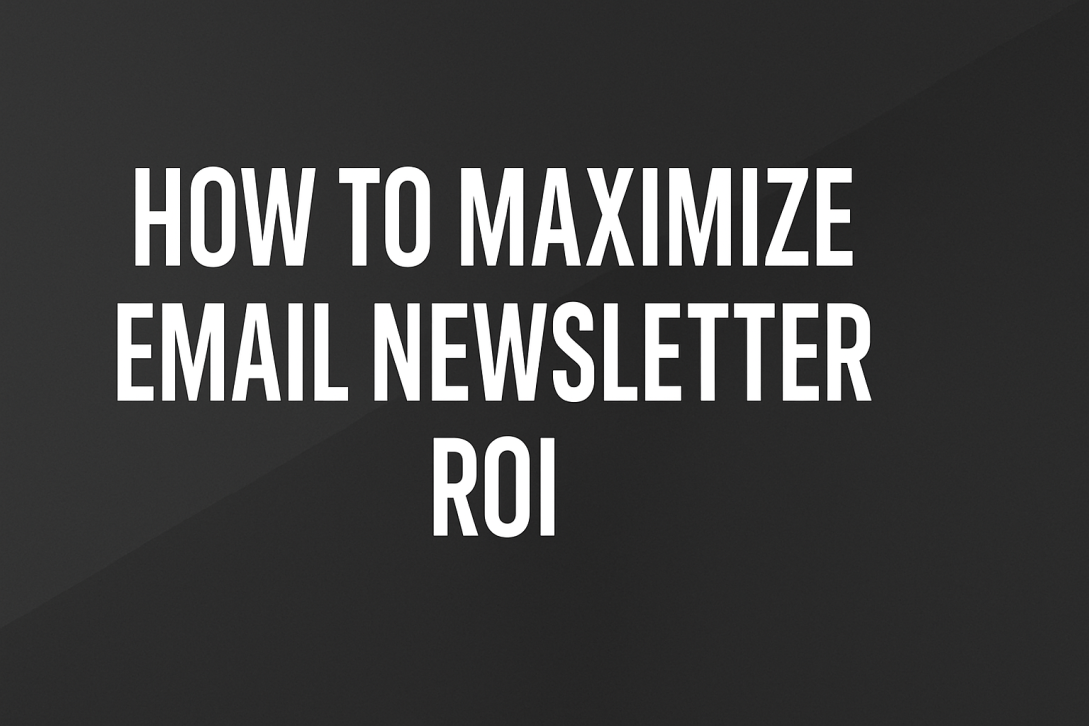In an age where digital marketers chase trends from TikTok to ChatGPT, one old-school strategy quietly outperforms them all: the email newsletter.
It’s easy to overlook. Flashier platforms get more buzz. But when it comes to ROI, email still dominates. And if you’re running your business on WordPress, the potential return is even higher—especially when paired with tools like Groundhogg, FluentCRM, or tightly integrated SaaS platforms.
Let’s break down how WordPress users can turn their newsletters into revenue-generating engines.
Why Newsletters Are Still King
Despite the rise of social media, email offers something no other platform can: direct, algorithm-free access to your audience. You don’t need to pay to boost a post or cross your fingers that the algorithm is feeling generous. When you send an email, it lands in someone’s inbox—guaranteed.
But the power of email goes far beyond reach:
- You own your list. No third-party platform can take it away.
- You can personalize at scale. Smart segmentation and automation allow one-to-one messaging with thousands of people.
- You can track real results. Opens, clicks, purchases—it’s all there.
That’s why email marketing consistently delivers an average return of $36 to $42 for every $1 spent. Done right, it’s the most efficient marketing investment you’ll make.
Why WordPress Gives You an Edge
WordPress powers over 40% of the web. If your website is built on it, you already have a powerful data hub—page visits, logins, purchases, course enrollments, comments, downloads, and more.
This first-party data is marketing gold. The key is knowing how to tap into it.
That’s where WordPress-native CRM tools like Groundhogg and FluentCRM come in. These platforms sit inside your WordPress dashboard, offering deep integration without sending your customer data offsite. That means more control, better targeting, and lower costs.
Groundhogg: The Power Tool for WordPress Marketers
If you want total control over your funnels, Groundhogg is a standout option. Designed from the ground up for WordPress users, it delivers a full-featured CRM and marketing automation suite—no monthly per-contact fees.
Key benefits include:
- A visual funnel builder for email sequences and automations
- Deep integration with WooCommerce, LearnDash, MemberPress, and more
- GDPR-compliant data handling and storage on your server
- A/B testing, conditional logic, and lead scoring baked in
Whether you’re nurturing leads, sending product updates, or onboarding course members, Groundhogg gives you the tools to do it without relying on external services.
FluentCRM: Fast, Simple, and Beautiful
For those who prefer a cleaner, faster experience, FluentCRM is a fantastic option. It’s intuitive, lightweight, and plays nicely with the WordPress block editor.
What makes it shine:
- Real-time contact activity tracking
- Tag-based segmentation and dynamic lists
- Easy automation workflows
- Seamless integration with WooCommerce, LifterLMS, Tutor LMS, and EDD
FluentCRM feels like a modern SaaS product but runs entirely on your WordPress site. For small businesses and content creators, it strikes a perfect balance between power and simplicity.
SaaS Platforms: When to Look Beyond WordPress
There are scenarios where a SaaS-based email platform makes more sense. Maybe your list is massive. Maybe you need advanced AI-driven segmentation. Or maybe your team prefers an interface they already know.
Platforms like ConvertKit, ActiveCampaign, MailerLite, and Brevo (formerly Sendinblue) continue to offer excellent value for larger operations.
The good news? With tools like WP Fusion, Uncanny Automator, and native API integrations, you can still connect these external platforms to your WordPress site—ensuring your CRM and website data stay in sync.
Building a Profitable Newsletter Funnel in WordPress
Here’s what it looks like to create a high-converting newsletter funnel on WordPress:
1. Capture Leads at the Right Moment
Use popup tools like ConvertBox or Thrive Leads to display targeted opt-ins. Embed forms using WPForms or Fluent Forms on blog posts, product pages, and landing pages.
Offer something valuable—a free course, ebook, or checklist. The stronger the lead magnet, the better your list quality.
2. Segment and Tag Your Audience
Don’t treat your list like one giant blob. Tag users based on:
- What they’ve purchased
- Pages they’ve visited
- Courses they’ve taken
- Their subscription level
Smart tagging means more relevant emails, which means higher engagement and conversion rates.
3. Automate Smart Email Sequences
Set up welcome sequences that deliver your lead magnet, introduce your brand, and invite subscribers to take the next step—whether that’s buying a product, joining a membership, or booking a call.
Create behavior-based automations: abandoned cart follow-ups, product upsells, webinar reminders, and post-purchase thank-you emails.
4. Track Results and Improve
Review open and click rates, of course. But also look at real business outcomes:
- How many email subscribers converted into paying customers?
- Which sequences produce the most revenue?
- What CTAs drive the most engagement?
Both Groundhogg and FluentCRM include dashboards that make this easy. If you’re using SaaS tools, platforms like ActiveCampaign and Brevo offer advanced analytics and heatmaps.
Monetizing Your Newsletter List
Your newsletter isn’t just for updates. It’s a powerful revenue channel. Here’s how smart marketers monetize their list:
- Promote affiliate offers that align with your brand
- Launch premium digital products or mini-courses
- Offer subscriber-only discounts or perks
- Run paid newsletter sponsorships
The key is consistency and value. Deliver great content, nurture trust, and make offers that feel like a natural next step.
Best Practices to Protect Your ROI
A few final tips to maximize long-term returns:
- Use a proper SMTP provider. Don’t rely on your hosting server to send emails. Use Mailgun, SendLayer, Amazon SES, or Brevo to ensure deliverability.
- Clean your list regularly. Inactive users can hurt your deliverability. Re-engage them or prune them.
- Respect privacy. Make your opt-ins clear, honor unsubscribes, and follow GDPR or CAN-SPAM rules.
- Test everything. Subject lines, sending times, CTAs, layout—run A/B tests and learn from the data.
Final Thoughts
Email marketing isn’t just alive—it’s thriving. For WordPress users, it offers unmatched opportunities. By combining native tools like Groundhogg or FluentCRM with thoughtful strategy and solid execution, you can build a newsletter that not only nurtures your audience but drives real revenue.
It’s not about sending more emails. It’s about sending smarter ones—to the right people, at the right time, with the right message.
If you’re not making email a cornerstone of your WordPress strategy, now’s the time to start.
Last modified: May 10, 2025